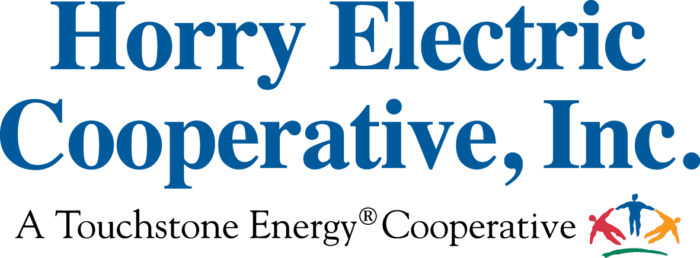We’ve recently updated our MyEnergy Online member service portal. With the update, came increased security. As a result, your browser may no longer be compatible with our system.
We’ve recently updated our MyEnergy Online member service portal. With the update, came increased security. As a result, your browser may no longer be compatible with our system.
The browser versions now supported by MyEnergy Online are IE 10+, Chrome 39+, Firefox 34+ and Safari 17+. Access to the online member service portal is not possible with previous versions of any of these browsers. Members who do not want to upgrade their browser to a more recent, more secure version are being advised there are still a lot of options for them including making payments by phone, in person, by mail, by bank draft or at any of the local pay stations set up in Horry County.
Why upgrade your browser? Old browsers can be less stable and more vulnerable to viruses, spyware, malware and other security issues. Those are pretty obviously big problems – especially for people who shop online. Security alone is a very good reason to upgrade, but there’s more to it than that. Old browsers are slow and more likely to crash and they can’t display many new websites.
What browser are you using now? To find out what browser you’re currently using, click here.
Ready to upgrade or switch browsers? Please notice that switching browsers is free and won’t take more than a couple of minutes.
Can’t decide which one to use? We found a helpful review of the Top Ten.
While Internet Explorer remains a popular option for members, there are limitations with some of the operating systems. For example, Windows Vista will only work up to IE9.
Google Chrome and Mozilla Firefox are other options being used by Horry Electric members.
Google Chrome:  In May 2012, according to at least one statistics website, Google Chrome (all versions combined) became the most popular browser in the world (compared to IE, all versions combined). Chrome was first released in 2008, and has a number of advantages over old browsers like IE8.
In May 2012, according to at least one statistics website, Google Chrome (all versions combined) became the most popular browser in the world (compared to IE, all versions combined). Chrome was first released in 2008, and has a number of advantages over old browsers like IE8.
How to Upgrade to Chrome:
- Go to https://www.google.com/intl/en/chrome/browser/
- Click on Download Chrome
- Click Accept and Install
- Wait a few moments and if prompted, click “Run“. The browser will begin installing.
Mozilla Firefox :  Firefox has been the main competitor to Internet Explorer since the mid-2000′s. Although Google’s Chrome has become more popular in recent years, Firefox is a great browser with many advantages over old browsers.
Firefox has been the main competitor to Internet Explorer since the mid-2000′s. Although Google’s Chrome has become more popular in recent years, Firefox is a great browser with many advantages over old browsers.
How to Upgrade to Firefox:Click here to watch this short video for step-by-step instructions on installing the Firefox browser.
What about bookmarks?
Moving bookmarks from the old browser to the new one is not difficult at all.
For instructions on how to transfer your bookmarks to your new browser, check out the Browsing Better website. When you visit the page, click on the icon for the browser you’re currently using, and follow the instructions from the images that appear.
Chrome: Bookmark Instructions
Firefox: Bookmark Instructions
Safari: Bookmark Instructions